
First, copy the address of the video you want to download.

Then paste that into the URL line on KEEPVID and then hit "DOWNLOAD."
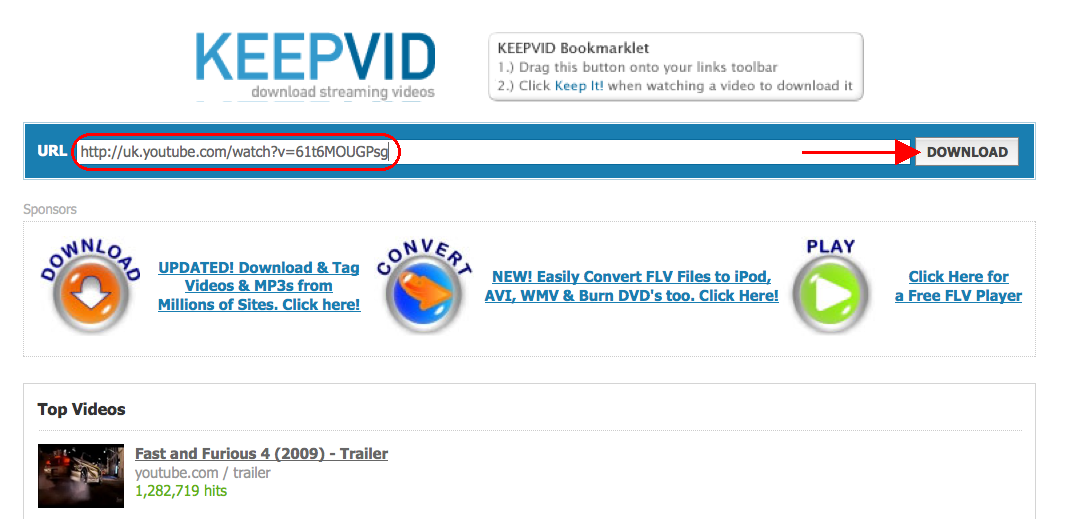
Then, you will see something that looks like this:

It says to "right-click" but, unless you have a Windows-style mouse, on a Macintosh you need to hold down the "control" button while you click on "Download". This will lead to the following:
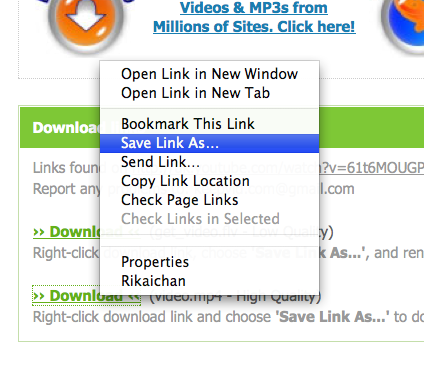
And when you choose "Save Link As . . ." you get something like this:
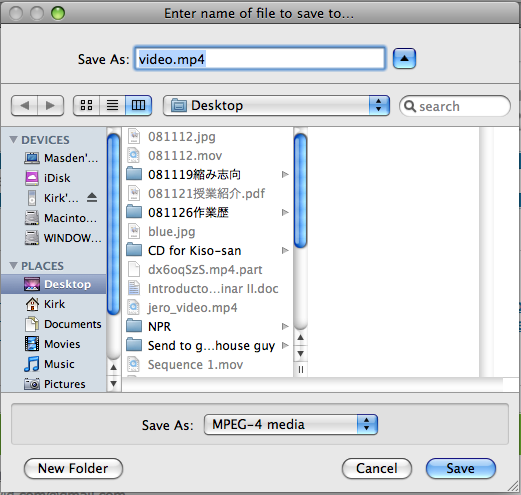
You can change the name of the file and choose the place you want it to be stored.
Good luck!